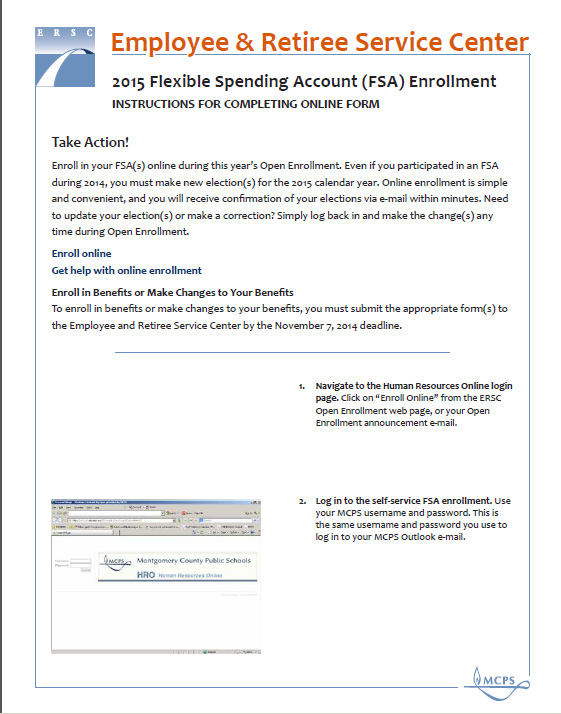Employee and Retiree Service Center → Employees → Benefits → Flexible Spending Accounts → Enrollment Information
How to Enroll in a Flexible Spending Account Online
Note: Online flexible spending account (FSA) enrollment is only available during Employee Benefits Open Enrollment: October 13-November 7, 2014.
View this step-by-step resource
| |
Read the printable FSA Quick Start Guide (PDF). |
For additional help:
- Visit myID for assistance with your MCPS password.
- Call the MCPS Help Desk at 301-517-5800 for assistance with your MCPS username or other technical problems.