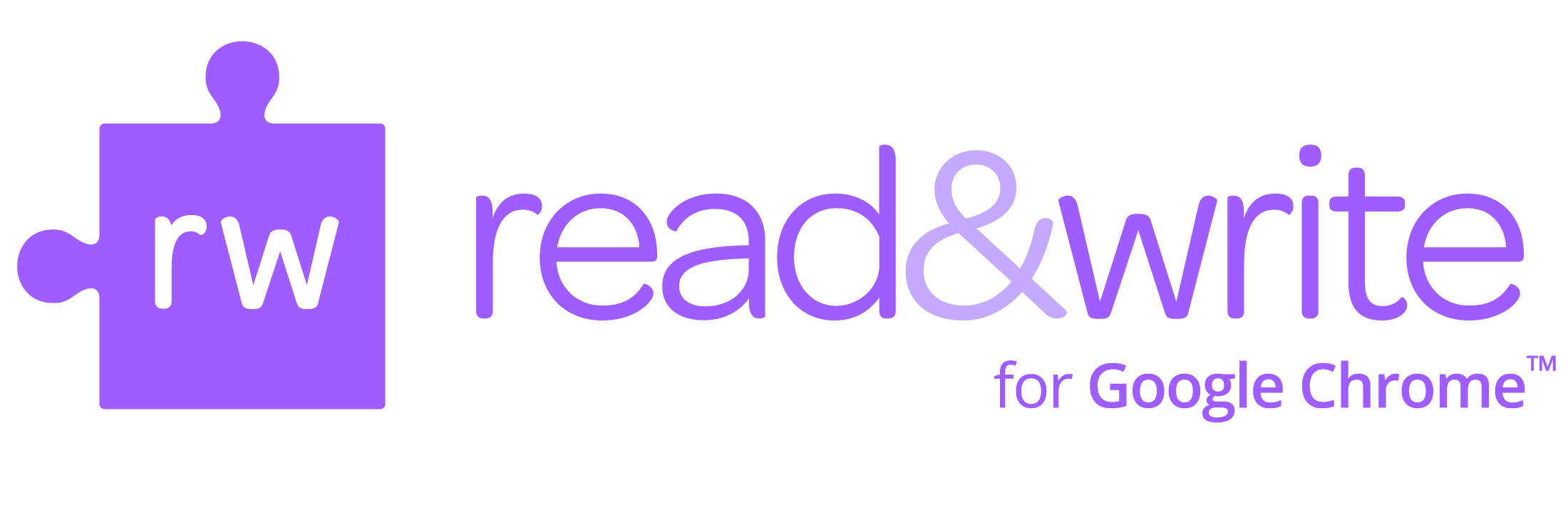Things to know about

|

|

|
|||
Parents |
MCPS Teachers |
Students |
|||
| Logging in from Home Using Read&Write for Google Chrome from Home Key Tools for Basic Usage |
Teacher Registration for the Premium Read&Write Toolbar Download Google Read&Write (Video) Problem Solving Read&Write Toolbar Quick Guide
|
Download the Read&Write toolbar Any student in grades 1-12 with an IEP or 504 Plan has access to the premium version of Read&Write for Google and can download it to their Google account. All other students can download the free version and have access to text to speech, single word translation, and practice reading aloud. |
Read&Write Quick Guides
 |
Text to speech in Google Docs (Video) free feature Text to Speech in the Web using the Hover Speech Tool (Video) free feature Speech to Text Quick Guide (Google Doc) How to Use Speech to Text in Read&Write for Google (Video) Translation Features Quick Guide (Google Doc) |
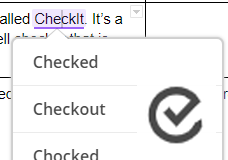 |
A feature called CheckIt is a cross between a grammar and spell checker that is simple to use. CheckIt Quick Guide (Google Doc)
|
 |
Word prediction is a commonly used feature of Read&Write for Google. Using Word Prediction in Read&Write for Google (Video) |
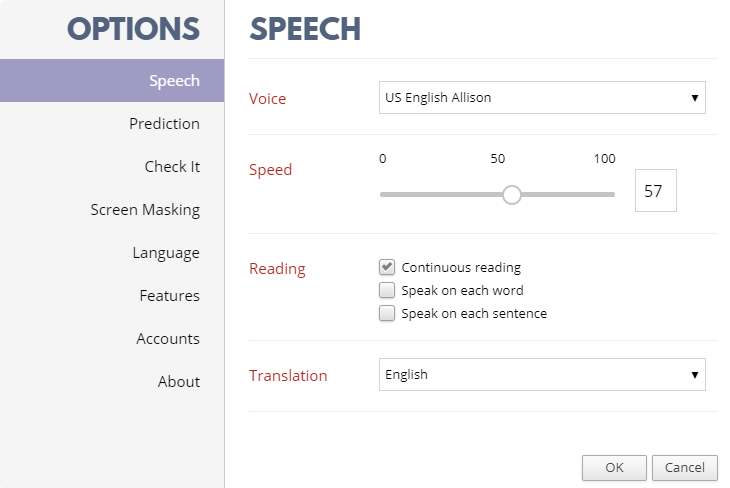 |
Students can adjust the voice, speed, font size and number of words in the prediction window, and more in the Options Menu. |