New MealViewer Shows School-Specific Menus and more
Posted On December 12, 2024
11314 Views
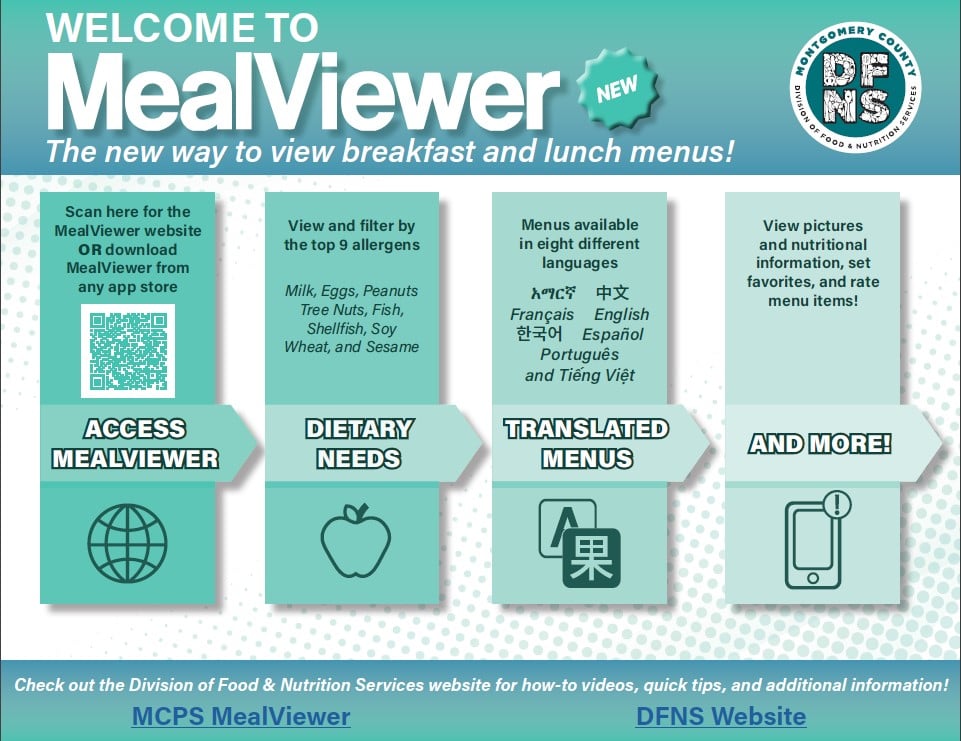
The Division of Food and Nutrition Services (DFNS) has made it easier to view school menus. MCPS students, parents and community members can now view school menus with MealViewer, providing increased access to:
- School-specific menu offerings with photos.
- Nutritional information for each meal.
- The top nine allergens (milk, eggs, peanuts, tree nuts, fish, shellfish, soy, wheat and sesame), helping you make informed choices based on your child’s dietary needs.
MealViewer can be accessed on a computer browser, through the MealViewer app on Android and iPhone, or using any browser on a smartphone. No sign-in or passwords are required to view menus. It is also possible (but not required) to rate food items, star favorite items, use a nutrition calculator and create a profile. Check out your school’s menu today. Learn more in this video (English) and (en Español).
Visit the Division of Food & Nutrition Services website for how-to videos, quick tips and additional resources.