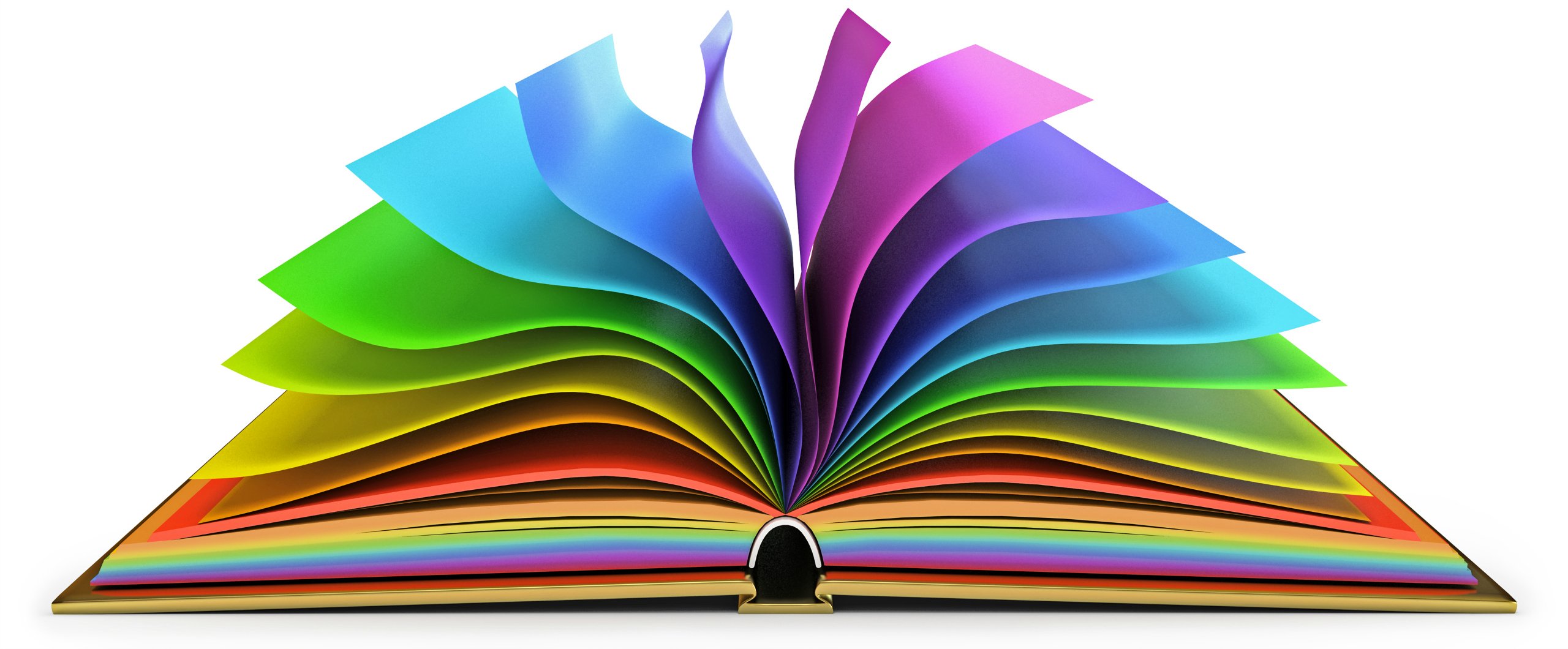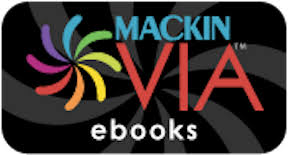Media Center
| Kindergarten / 1st Grade Activities | Grades 2 - 5 Activities |
| Puppy Adventure | Dance Party |
| Mystery Island | Star Wars |
| Barbie Pet Vet | Code a Cartoon |
| Kodable |
Link to Media Center Classroom
The link above will take you to our Burtonsville Elementary School media center classroom. Usernames and passwords for online sources can be found in the media center classroom. You can also find our media lessons as well as other media center resources there.
Helpful Links For Students and Parents
Click the image for the link. Usernames and passwords can be found on our media center classroom and in the link below called centrally purchased online sources.
|
Ebooks |
|
|
|
|
|
|
Research
|
|
|
|
|
Online Resources - The table above has links to the most commonly used online sources by Burtonsville Elementary students. A comprehensive list can be found at the link below. In order to view this document, you must be signed into a MCPS google account. To sign in to your MCPS google account students use their 6 digit login number with @mcpsmd.net after it and their regular password.
Online Resources List with Usernames and Passwords
Directions for how to log into your student's google account can be found here.
The directions are in both English and Spanish.
Digital Citizenship Blog for Parents
SORA
Sora is our shared collection of digital books, both print and audio. The collection is shared across the district. Students log in with their school username and password.
Staff


Stacie Kinhart, media specialist Sherri McMahon, media assistant
Media Center Mission Statement
We, the Media Team, as Instructional Partners, Information Specialists, Teachers, and Program Administrators will enable students to find information, evaluate information, appreciate information, use information, communicate information, use information ethically, transfer information to new situations, and choose reading as a lifelong activity. We will do this through collaboration, professional development, direct instruction, and the institution of programs and attitudes that support a love of reading and meet student/staff information and technology needs.

Media Center Hours
The Burtonsville Media Center is open to students from 9:20 AM to 4:00 PM. Students may come in the media center throughout the day with permission from their homeroom teacher, to borrow and return books. Our Media Center has an A Week/B Week Schedule. Students have scheduled checkout time on A Weeks and work on curricular projects and Information Literacy objectives on B Weeks.
Book Circulation Guidelines
- Books are checked out to students for 2 weeks at a time
- Books may be returned before the due date
- Students with overdue materials on their account will not be allowed to borrow any books until their obligations have been met
- Books that are lost or damaged should be replaced if possible. This can be done by donating a book to the library, purchasing a book for the library or paying for the lost book.
-
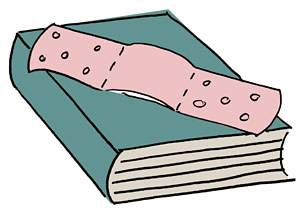
Checkout Quantities by Grade Level
- Grades K
1 book at a time - Grade 2 - 5
Up to 2 books - High Demand Items
Students may check out one graphic novel at a time
What to Read
Here are some links to sites that you can use to find good books to read!
- Read Alikes by Age
- Read Alikes by Book
- More Read Alikes
- Authors and Their Books
- Slimekids - Includes Book Reviews!
- Books for Boys
Parent Links
- About the Importance of Reading Aloud
- On the Importance of Free Voluntary Reading
- Research Supporting Strong School Library Programs
- Graphic Novels Improve Literacy , Why Graphic Novels Are Good Reading
- Maryland Educational Technology Standards