All About Tech!
How to access Clever/Student Account from your own device (not an MCPS device) :
You will need two open tabs. One with this page, and one for these directions.
Click on this link. You will see this prompt: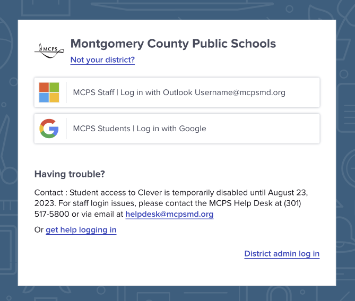
Then follow the directions but only if you are accessing Clever on a private non-MCPS device.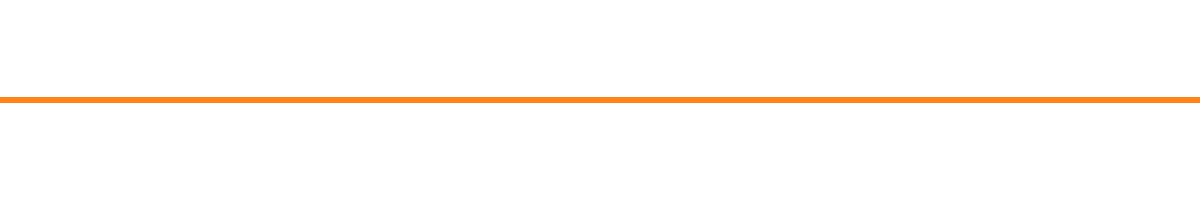 The short video below provides a quick tutorial on how parents can access their child's report card using the ParentVUE mobile app. Accessing Report Cards with the ParentVUE Mobile AppTech Tip Videos for parents and students
The short video below provides a quick tutorial on how parents can access their child's report card using the ParentVUE mobile app. Accessing Report Cards with the ParentVUE Mobile AppTech Tip Videos for parents and students
- Form for Home Use Device Request. Delivery times can be 2-4 weeks.
Quick Tips for our students - click on the > to advance the slides!
