So You Wanna' Create a Bibliography?
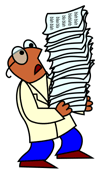
We are learning that creating a bibliography is an important part of doing research, since we want to be able to demonstrate responsible attitudes toward the use of information. Here at Cedar Grove, we use the Modern Language Association (MLA) format for our bibliographies/works cited pages. This format is very simple to use, once we learn what the elements are!
Remember, always fill out the bibliography source form that you get in your research packets from your teacher. Click here to see a fifth grade example of this form. If you fill out the form as you are researching, you won't have to go back to your source to get this information later. That makes creating the bibliography more difficult.

- On the form, make sure you:
- Have your author's last name first, and first name last (ex: Hirschhorn, Karina)
- Skip the author if you don't "have" one!
- Put the article title in "quotation marks" (ex: "The National Cathedral")
- Underline the Book/Web page/Encyclopedia title (so you remember to type it later in italics) (ex: World Book Encyclopedia)
- Capitalize the first letter of every word that's a name, or a title, or a month
- Put your access date in correct order: Day Month Year (ex: 26 October 2006)
- Write your complete URL address, including the http://

- On the typed version of the bibliography/Works sited page, make sure you:
- Have all your entries in Alphabetical order, by the first letter of the first word (remember, the/a/an are invisible words, we don't count them when we alphabetize!)
- Italicize the titles of your books/Web pages/Encyclopedias
- Type all your information for each citation, and hit the "enter" key at the end of the citation.
- Format the bibliography correctly when you are done typing all the information.
- Highlight the entire bibliography/works cited page.
- Click on Format.
- Click on Paragraph.
- Go to the "Indents and Spacing" Tab. Go to the "Special" window. Open the window by clicking on the small black down arrow.
- Click on "hanging indent."
- Click "OK."
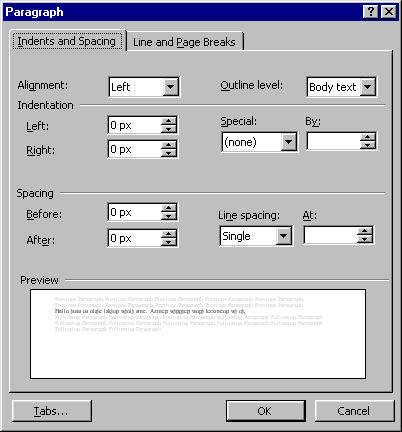
Click here to see an example of a completed bibliography form and the finished, typed bibliography/works cited page of the same information on that form. Click on any of the links below to see what the grade level Bibliography form looks like!
