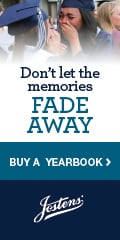Technology and Access Information, Resources, and Updates
How do I find my child’s classes?
- Use this guide to log in to Synergy (ParentVUE and StudentVUE) in order to see your child’s classes and information.
- The guide also includes a link to the Student Schedule organizer, which helps students keep track of their daily classes and Zoom links.
Need Technology?
- Families in need of Chromebooks, Mifi, etc. can use this form to make a request:
- Questions or need further support? Please email Mr. Ronald Poker for assistance.
StudentVUE Support for Students
- Click here to access Student VUE: https://md-mcps-psv.edupoint.com/PXP2_Login.aspx
- Student usernames and passwords remain the same as last year.
- Can’t remember your StudentVUE password OR can’t login to StudentVUE? PLEASE DON’T RESET YOUR PASSWORD. Instead, email Mrs. Karen Orens for assistance.
ParentVUE Support for Parents
- Click here to access ParentVue: https://md-mcps-psv.edupoint.com/PXP2_Login.aspx
- Parents will be able to update and add emergency contact information as soon as they activate their ParentVUE accounts.
- Parents can receive support from MCPS by calling 240-740-7020, or by emailing communitytechsupport@mcpsmd.org.
- If parents can only see some children, but not all, please complete this form and we will merge accounts:
Parent Webinar Series
- Visit the MCPS website for updates and links to resources.