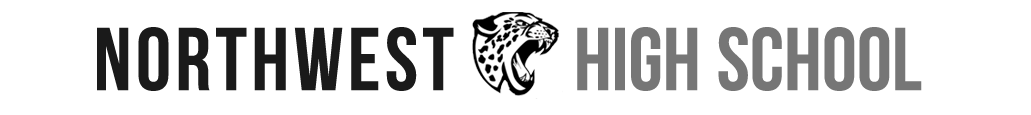NW College and Career High School Visit Information
High School college and career visits are scheduled throughout the school year through the College Career Information Center. Interested students are able to meet with representatives from colleges, universities, vocational schools, the military, and various career fields. Students sign up for each visit through their Naviance | Student account (colleges › home › scroll to college visits). Visits are scheduled based on the admissions representative's calendar. These are valuable opportunities for students to meet with admissions counselors who will most likely be reviewing their applications during their senior year.
Northwest High School college career high school visits will be using a hybrid format. Representatives will be meeting with students in-person or on their virtual platform, during the school day, based on the admissions representatives preference. Students will be able to meet with the representative in Room 126, unless otherwise noted. For virtual visits, students should bring their Chromebook and headphones to the College Career Information Center, Room 126*, at the appointed visit time. *Visit location may change based on student registration. Students will be notified of any changes if they are registered to attend in Naviance.
High School Visit Procedures:
In an in-person learning environment:
- Each week students are emailed the upcoming visit schedule. Students must sign up for high school visits through their Naviance | Student account. Students are encouraged to view the visit schedule on a regular basis during peak admissions recruiting season (September through December).
- Select the 'View Details' link.
- Select 'Register Now' to sign up to attend the visit. Students receive an email confirmation once they register and can show the email to their teachers to request permission to attend a visit (on electronic device or hard copy).
-
Students are required to make up any work missed from any class missed.
-
Approval to attend a visit is at the discretion of NWHS staff.
- Students will scan the visit QR-Code displayed in the College Career Information Center for attendance.
In a virtual learning environment:
- Each week students are emailed the upcoming visit schedule along with links to register with the college for any virtual visit. Students must sign up for high school visits through their Naviance | Student account. Select the 'View Details' link. Select 'Register Now' to sign up to attend the visit. The same guidelines apply for permission to attend a virtual visit as with an in-person visit. Virtual visits can be attended in the College Career Information Center (Room 126), in class or wherever the attendee is at that time. Students must be their Chromebook and headphones when attending a visit in the College Career Information Center. Attendance will be taken.
Here's how to find out who is visiting your school:
-
Visits can be viewed on the JAG Events: College Career High School Visit Calendar
-
Students and parents registered with Naviance can view the high school visit schedule online.
-
Students with colleges listed in their Naviance account are sent email alerts if a school on their list schedules a visit to Northwest.
In an in-person learning environment:
-
High school visit schedules are announced each morning and run throughout the day on JAG TV.
-
Upcoming weekly visits are posted on the JAG College & Career Info Board just outside the College/Career Information Center.
Naviance & Registration:
Not connected? You can also view our high school college career visit schedule as our guest. (Select 'college' › 'home')
NWHS PARENTS - To Get REGISTERED with Naviance:
Parent(s) and/or guardians of Northwest High School seniors are encouraged to get registered with Naviance. An e-mail account is required for this tool. If you do not have an e-mail account, you are welcome to use Naviance | Student as a guest (please see below). If you have an e-mail account, send a message to the College/Career Information Center with the following information to be connected with your student's account:
-
Their student's full name
-
Their full name and e-mail address
Registration information, including the web site address, user name and password will be sent electronically to the e-mail address you provide!
Check out Naviance | Student as our Guest with no password required.
NWHS Naviance | Student: https://student.naviance.com/northwest. It is recommended that you not google Naviance and use this link only!