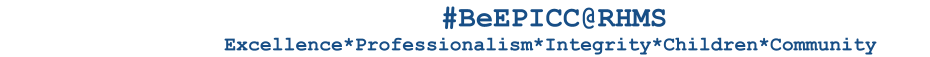Web Site Design Resources
Assignments | Projects | Resources | Syllabus | Lab Guidelines | Computer Jokes
[History
of the Internet] [Web Terms] [Web
Page Basics] [Design] [Planning]
[Policies] [HTML]
[Special
Characters] [Tips & Tricks] [Navigation]
[Tables] [Graphics] [Colors]
[Cool Tools & Images]
[Web
Careers] [CSS] [Javascripts]
[SSI] [Book Information] [Flash
Tutorials] [Other]
History of the Internet
- About the Internet
- How the Web Works
- How the Internet Works
- Jelly Beans in the Park-How the Internet Works
- Brainpop-Technology
- Great Inventions-The Internet
- Tim Berners-Lee
Web Terms
- Glossary of Web Terms
- Glossery of Internet Terms
- Glossery of Internet and Web Jargon
- Kids Domain-An Internet Glossery
Web Page Basics
- Anatomy of a Web Page
- Anatomy of a Web Page-HTML 2
- Understanding URLS
- Lissas Basics-Meta Tags
- HTML Basic
Design
- Web Style Guide
- Fine Points: Little Things That Make a Big Difference
- What Makes a Good Web Page?
- Ten Tops Tips for a Great Site
- Top Ten Mistakes in Web Design
- Top Ten Design Mistakes
- Top Ten Web Design Mistakes of 2003
- TopTen Mistakes in Web Design
- Good and Bad Web Design Features
- Design Tips
- Web Design Ideas
Planning a Website
Internet Policies
- Copyright Tips and Issues
- Cyberbee Copyright
- Copyright Kids
- Disney's Internet Safety
- Netiquette
- Email Etiquette
- Protect Yourself
- Internet Scenarios
HTML
- Web Monkey HTML Cheat Sheet
- Bare Bones Guide to HTML
- HTML Code Tutorial
- HTML Quick List
- Learning HTML
Special Characters
Tips and Tricks
- Sizzlin HTML
- The HTML Guide
- Learning HTML for Kids
- HTML for Kids
- How to Create a Web Page
- Tips, Tricks, How-Tos and Beyonds
- Lissa Explains it All-Basic HTML
- HTML Goodies
Tables
Navigation
Graphics
- Creating Graphics for the Web
- Graphics Den
- Graphics Sites
- The Making of a Logo
- Online Photoshop Resources
- Photoshop Basics
Colors
Cool Tools
NOTE: If you use any graphics or backgrounds from these sites, make sure to add a link on your webpage that credits the source (in your footer).
- ClipArt.com
- Cool Text
- Animation Factory
- Nuthin But Net
- GR Sites
- Background City
- All Free Backgrounds
- AAA Free Backgrounds
- Microsoft Clip Art Gallery
Web Careers
Book Information
Stylesheets
- Web Monkey CSS
- Lissa Explains it All-CSS
- CSS Tutorial
- Cascading Style Sheets
- What is Cascading?
- Introduction to Style Sheets
Javascripts/Applets
Server Side Includes (SSIs)
Flash Tutorials
- Bouncing Ball Flash Tutorial
- http://webdesign.about.com/cs/flashtutsbeginner/
- http://www.amazing-kids.org/start.html
- http://www.baycongroup.com/flash/00_flash.htm
- http://www.tutorialized.com/tutorials/Flash/1
- http://www.katsueydesignworks.com/flash.htm
- http://www.codebox.8m.com/flash.htm
- http://www.flashadvisor.com/tutorial/Beginners/
- Drawing in Flash
Other
- Web Monkey
- Web Monkey for Kids
- W3 Schools
- W3C (World Wide Web Consortium)
- Create Accessible Web Sites
- Collected Works Links