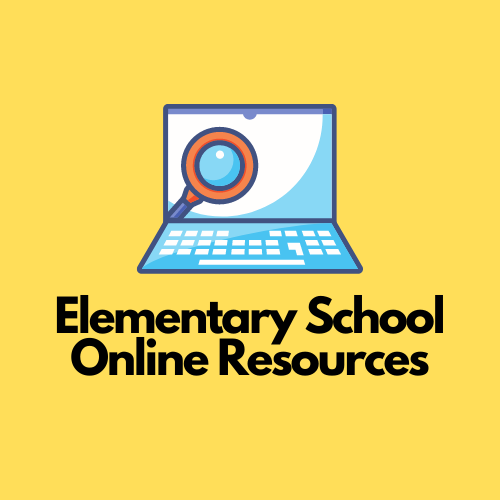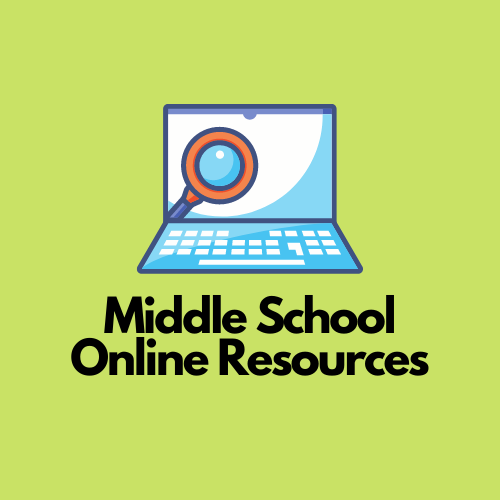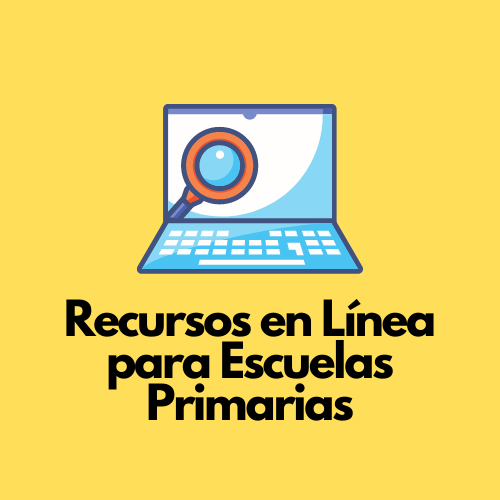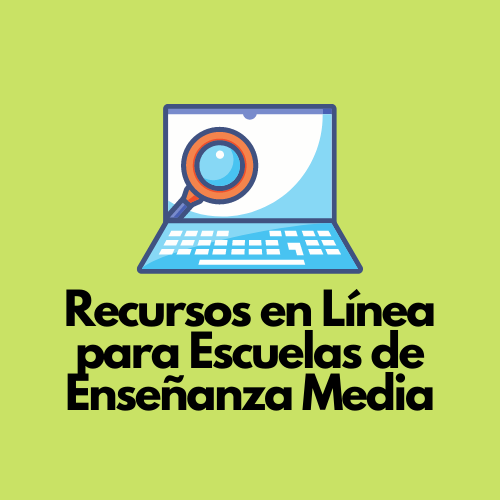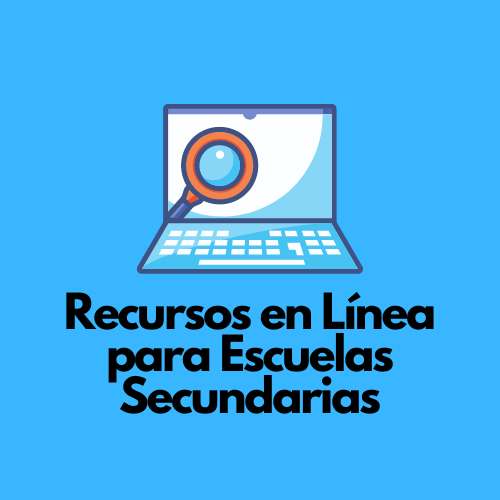Online Homework Resources
Montgomery County Public Schools (MCPS) purchases online services for student use in instruction. Additionally, individual schools supplement the centrally purchased services with resources specific to the needs of the school.
All online services can be accessed by logging into Clever with your MCPS Google Account.
For all centrally purchased online services lists, including login and password information, click on the images below or go to this URL: https://bit.ly/mcpsresources.
You must access the link using a MCPS Google account. To access your school's list of resources, go to the school website and click on the “Media Center” tab. Directions for access will be posted.